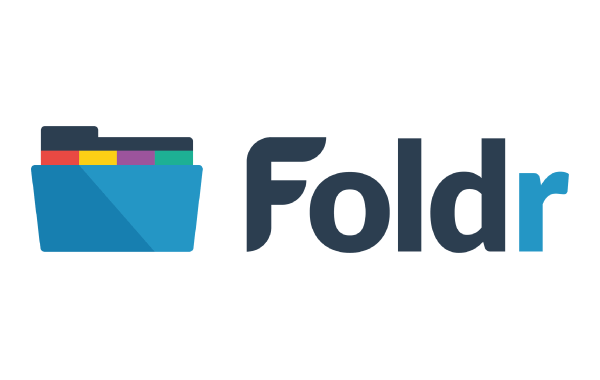Office 365 ProPlus will be offered to students at...
college
What is Foldr for Windows?
Foldr for Windows is an...
New to Word 2016 or upgrading from a previous...
New to OneNote 2016 or upgrading from a previous...
New to PowerPoint 2016 or upgrading from a previous...
New to Excel 2016 or upgrading from a previous...