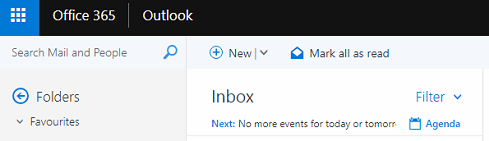How to access your Sidmouth College E-mail account from your computer at home using a web browser or Microsoft Office Outlook. Includes instructions on setting up your iPhone, iPad or Android device to sync with your e-mail account.
- Open Internet Explorer and navigate to either the Portal and click on the WebMail icon (http://web.sidmouthcollege.devon.sch.uk/portal) or direct to the WebMail address: (http://webmail.sidmouthcollege.devon.sch.uk)
- You will be presented with a login prompt as in the picture below.
Your username is your e-mail address e.g. username@sidmouthcollege.devon.sch.uk
Your password is your Sidmouth College password.
- After logging in, you should see your web mail as in the screen below.