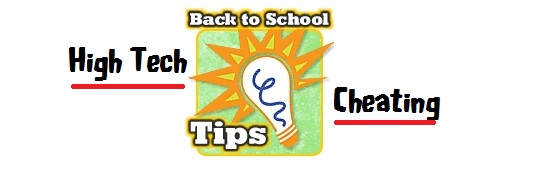Connect to the college wireless network. Once you have...
internet
Enjoy the internet safely: Click Clever, Click Safe The...
Email correspondence can be a problematic and unlike having...
The internet provides a wealth of information which can...