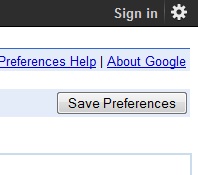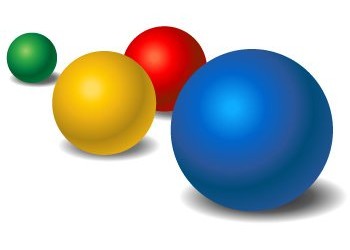
Your child will have probably used the Google search engine to find web pages for work and for hobbies. However, there is a large percentage of inappropriate content which could also be accessed through the search engine.
Fortunately Google offers a SafeSearch option which can be turned on that effectively filters unsuitable content. The filter screens for adult-explicit content and removes the vast majority of them from the search results. To enable this tool, follow the 3 steps below. Click the thumbnails below to see a bigger image.
Open Google search engine and click on the Cog or ‘Search Settings‘
Scroll down and locate ‘SafeSearch Filtering‘. The default is ‘Moderate filtering‘ and can be raised to ‘Strict filtering‘ for the highest level of filtering.
Once you have selected your level of filtering, select ‘Lock SafeSearch ‘. Now select ‘Save Preferences‘.